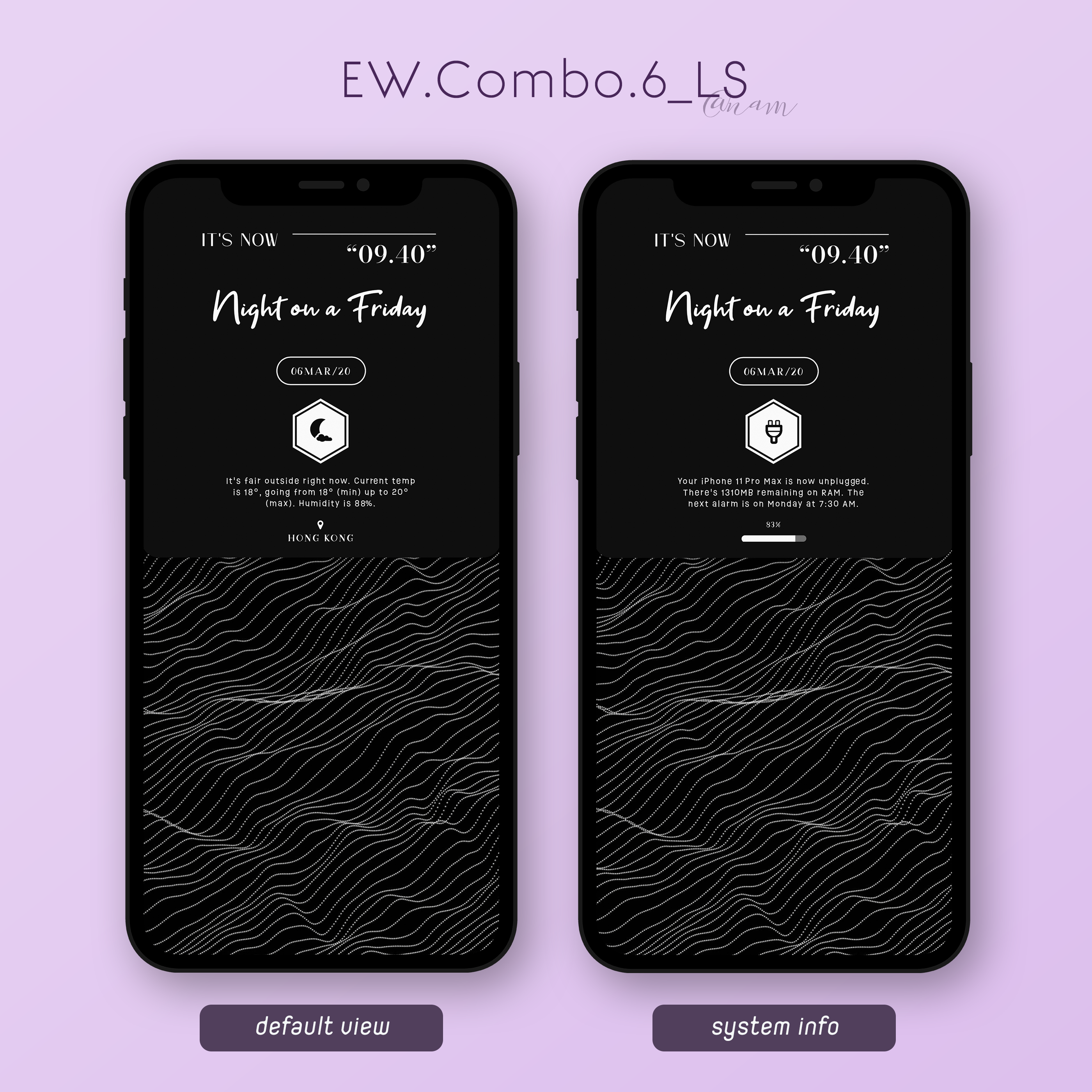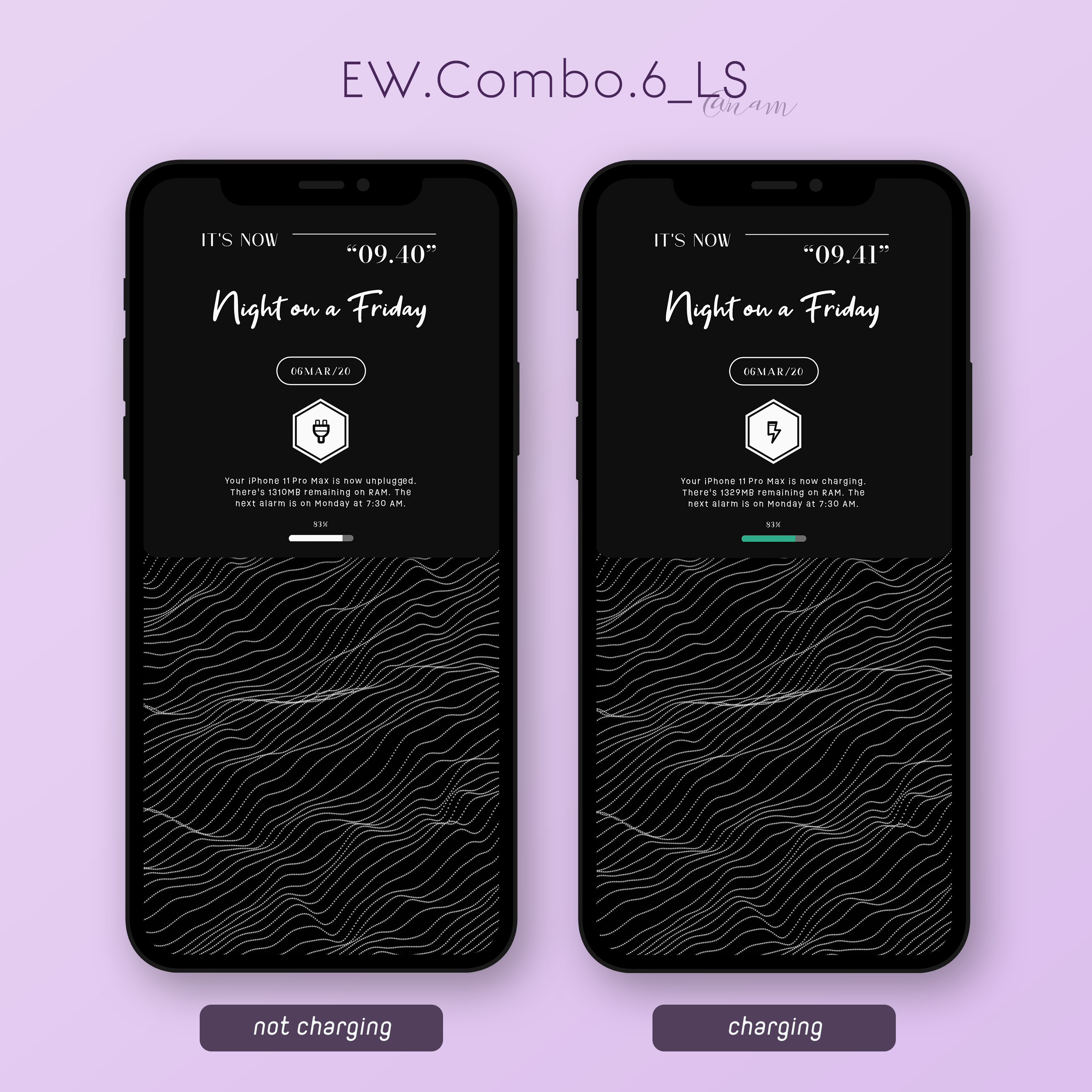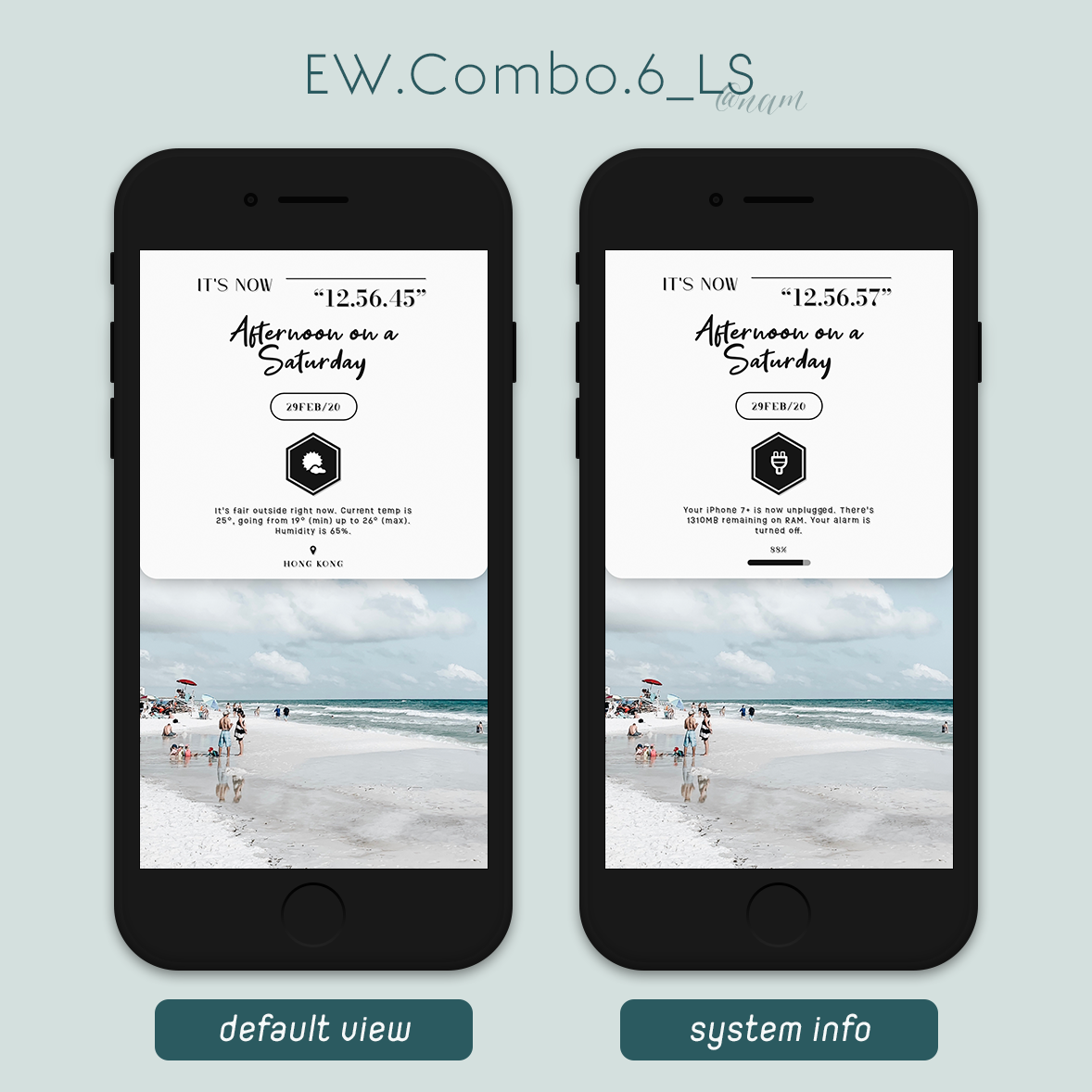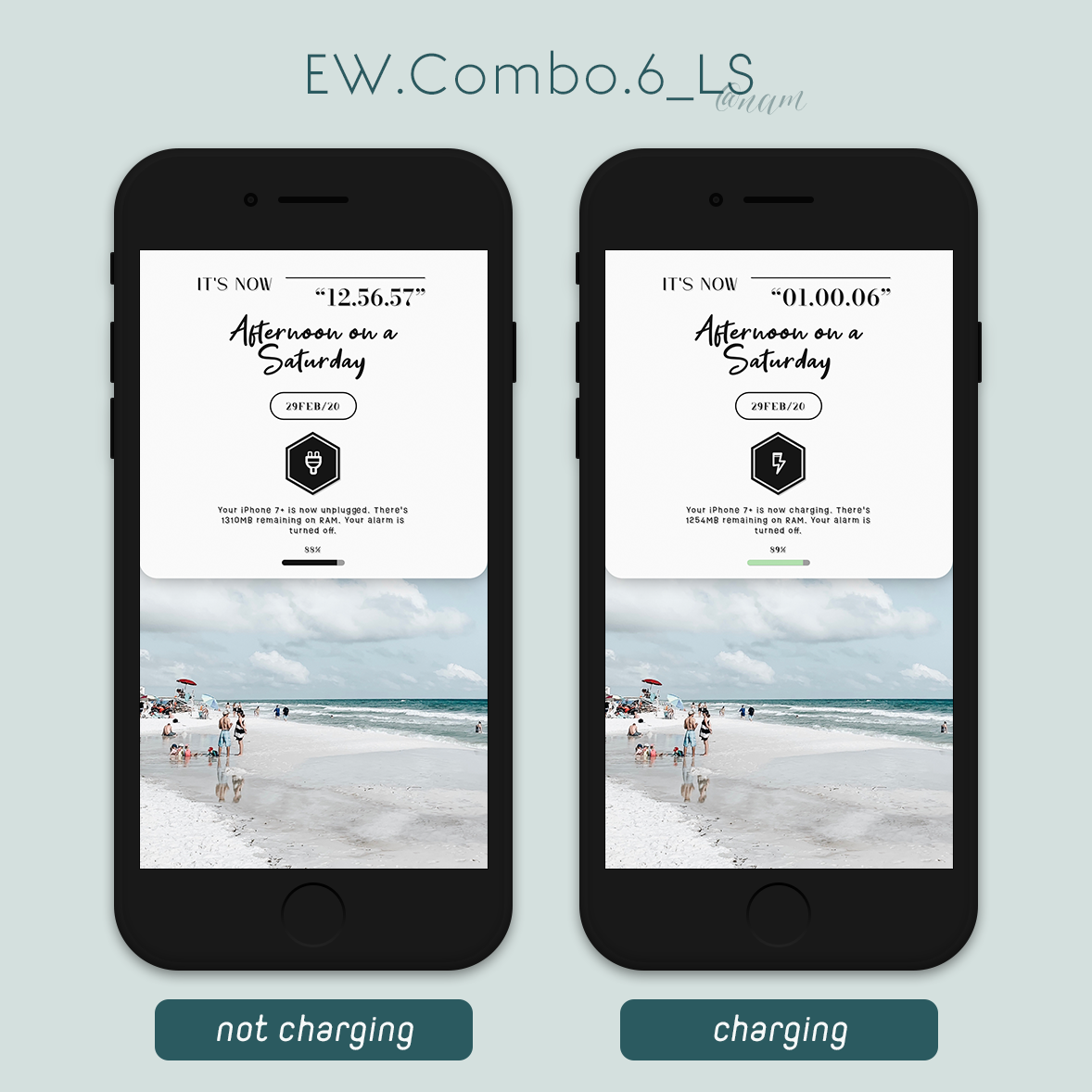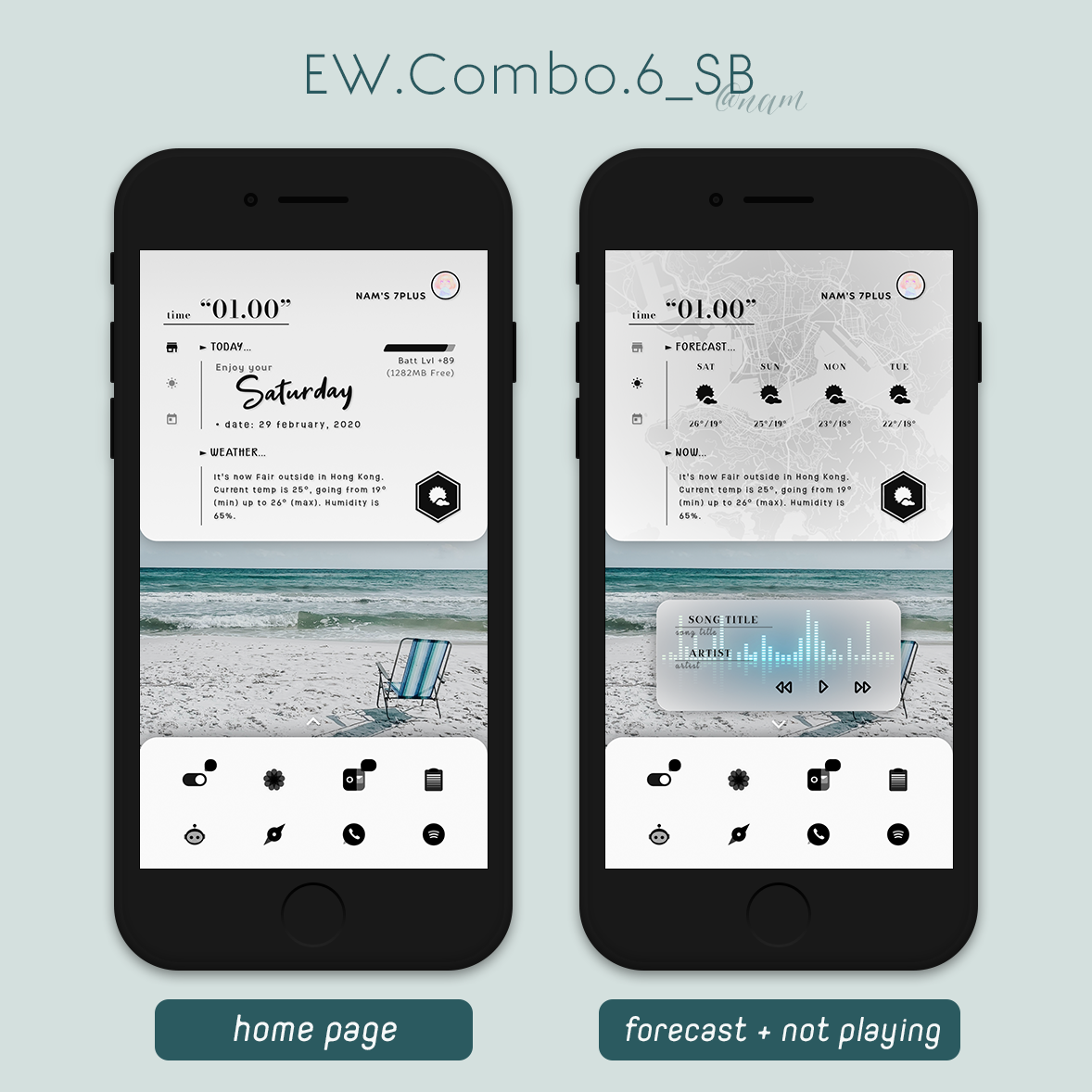EW.Combo.6 1.0
You must be logged in to purchase/download the package. Sign In / Registration
Evelyn (ev_ynw)
Lockscreen Widgets
449
10.60 MB
iOS 10 - iOS 11 - iOS 12 - iOS 13
1.50 $
Donate
3.82/5 (380 votes).
EW.Combo.6 (for XenHTML)
Contains: 1 LS + 1 SB (iWidgets version also available)
*For iPhones only.
Requires XenInfo.
LS widget: Installed to the LockHTML directory. Apply with Xen HTML.
- Functions/Features:
- Tap the weather/battery icon to toggle system info view
- Battery bar changes colors when plugged in
- Shows your next upcoming alarm
- Setting up:
- Apply as foreground widget
- My own recommended setup:
- Install LS EW.Notch from my github repo (https://evynw.github.io/) and apply it as background widget
- In "Notifications Behaviour" setting in XenHTML, switch on "Hide Foreground Widget for Notifications"
- Set "Widget Opacity When Hidden" to 0 (the lowest)
- Enable "Fullscreen Notifications" (optional)
- Widget settings/options:
- Toggle between light mode & dark mode
- Color & opacity of background (in both light & dark modes)
- Color of texts (in both light & dark modes)
- Color of battery bar (fill) when charging
HS widget: Installed to SBHTML/iWidgets directory. Apply with Xen HTML.
iWidgets could be used alongside FrontPage (e.g. mySB for icon placement). Widget.plist for all screen resolutions are provided:
- Default sized for iPX/Xs/Xr (375 x 812)
- XS Max (414 x 896)
- iP8+/7+/6+ (414 x 736)
- iP8/7/6 (375 x 667)
- SE (320 x 568)
- Separated into 2 widgets: SB and SB(dock) to allow flexibility
- Functions/Features:
- Tap the home icon to switch to default home page
- Tap the sun icon to switch to weather forecast page (subtly displaying a map as background)
- Tap the calendar icon to switch to calendar events page (displaying at most 5 events in the coming 7 days)
- Tap the up arrow right above the dock icon holder to show music player
- When music player is showing, tap the down arrow below it to hide it
- Setting up:
- Apply as background widgets
- Pros: the widgets stick to the wallpaper and don't move when you scroll through pages
- Cons: due to limitations of Xen HTML widgets on iOS13, scrolling function of widgets does not work - so you can't scroll through the calendar container and at most 3 events will be shown
- Apply as foreground per page widgets
- Pros: scrolling works
- Cons: widgets move when you scroll through pages
- Adjust the height of the dock icon holder by dragging it up or down when applying it
- Widget settings/options:
- Toggle between light mode & dark mode
- Color & opacity of background & icon holder (in both light & dark modes)
- Color of texts (in both light & dark modes)
- Changing the map image
- Go to this site
- Enter your city or locale
- Choose the default color of the image (the black one out of the 4 options)
- Select the size of the image as "Google Pixel 2 XL (1440x2880)"
- Click "Generate"
- Save the generated image and place it in /var/mobile/Library/SBHTML or iWidgets/EW.Combo.6_SB or iW_new/Stuff, and rename it to map.png
If you run into problems or have questions, please do NOT open a Paypal case without contacting me first, since I might be able to solve your issue. You can find me on twitter (@ev_ynw), or drop me an email at [email protected] (Give me basic info, e.g. phone, iOS, widget number, and screenshots if any.)
Thanks for the support.